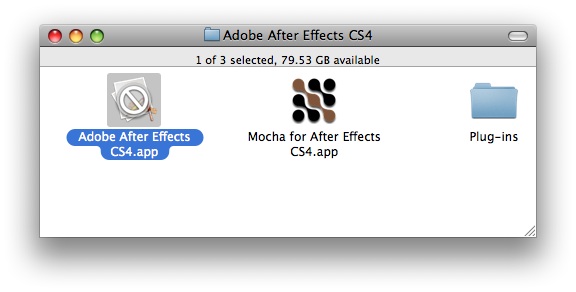[watchedinstall][watchedinstall] by [Preston Holmes][ptone] is a tool to monitor what files an installer actually installs. It works for pkg formats and most interestingly it works for custom install applications (i.e. InstallerVise reactionaries).
[Munki][munki] is [Greg Neagle][neagle]’s suite for keeping a bunch of Macs up-to-date with a centrally managed software manifest. I literally *dream* about this kind of problem and how best to cover all the various things one wants to do when managing software on a Mac network.
Somewhat bitter-sweet dreams. I think Macintosh management is interesting, but why couldn’t I have dreamt about girls?
[watchedinstall]: http://ptone.com/dablog/2009/07/watchedinstall/
[ptone]: http://ptone.com/dablog/
[munki]: http://code.google.com/p/munki
[neagle]: http://managingosx.wordpress.com/